SNS를 전혀 하지 않는 필자에게 300개가 넘는 스마트폰 속 사진들은 서랍 속에 넣어둔 잊혀진 물건이나 별반 차이가 없었다.
하지만, 지난 5월 28일 구글 I/O에서 출시한 구글포토(Google Photos) 앱을 사용해보니 오래된 사진에 특별한 의미가 부여되는 느낌을 받았다.
구글이 출시한 무료 포토앱은 사용자가 찍은 사진을 온라인 저장공간에 자동으로 저장해주며, 저장용량은 1600만 화소수 미만의 사진으로 저장할 경우 무제한이다.
가장 신선했던 기능은 검색 서비스였다. 빅 데이터 선두주자답게 단어를 입력해서 포토의 검색창에서 몇 가지 키워드를 검색했더니 검색 결과를 보여주었다. “고층건물”이라고 입력하자 몇달전 대만에서 찍은 타이페이 101과 부산해운대의 고층 건물들이 검색되었다. “고양이,“ ”하늘,“ ”음식”과 같은 키워드도 정확히 검색되었다. 사진에 따로 해시태그나 정보를 입력한 적은 없었다.
하지만, 지난 5월 28일 구글 I/O에서 출시한 구글포토(Google Photos) 앱을 사용해보니 오래된 사진에 특별한 의미가 부여되는 느낌을 받았다.
구글이 출시한 무료 포토앱은 사용자가 찍은 사진을 온라인 저장공간에 자동으로 저장해주며, 저장용량은 1600만 화소수 미만의 사진으로 저장할 경우 무제한이다.
가장 신선했던 기능은 검색 서비스였다. 빅 데이터 선두주자답게 단어를 입력해서 포토의 검색창에서 몇 가지 키워드를 검색했더니 검색 결과를 보여주었다. “고층건물”이라고 입력하자 몇달전 대만에서 찍은 타이페이 101과 부산해운대의 고층 건물들이 검색되었다. “고양이,“ ”하늘,“ ”음식”과 같은 키워드도 정확히 검색되었다. 사진에 따로 해시태그나 정보를 입력한 적은 없었다.

물론 검색 기능이 완벽하지는 않았다. “차”라고 입력하자 버스 사진과 마차를 끄는 말 두 마리 사진이 나왔다. 말을 차로 인식한 것이다.
스크롤을 사용한 사진선택도 간편했다. 여러 장의 사진을 삭제하거나 앨범을 만들려고 할 때 일일이 사진을 다 클릭할 필요없이 손가락으로 한 사진을 살짝 누르고 여러 사진을 쉽게 드래그할 수 있었다.
어시스턴트 기능도 편리했다. 어시스턴트는 구글이 자동으로 사용자의 사진과 영상을 정리해서 앨범 형식으로 추천한다. 어시스턴트 메뉴로 들어가니 “에르푸르트의 화요일 오후”라는 제목과 함께지난 독일 출장 때 에르푸르트에서 찍은 사진 10장이 정리되어 있었다. 구글이 GPS 정보와 시간을 불러와 자동으로 만든 컬렉션이다.
보정 기능은 밝기, 색상, 팝, 비네트 4가지 기능으로 새로울 것은 없었다. 약간 흐린 날 찍은 사진에 “색상”을 적용했더니 하늘색이 좀 더 선명해지고 전반적으로 밝아졌다. “비네트”라는 기능을 사용했더니 주변이 어두워지면서 상대적으로 중앙에 있는 사물이 돋보였다.


전반적으로 구글포토는 사진 관리에 큰 관심이 없는 필자에게도 매력적인 기능이 많았다.
하지만, 이런 편리한 기능에도 불구하고 전세계 무수한 개인들의 사진을 모아서 빅데이타를 구축하는 구글에 대해서 걱정이 들었다.
가끔 안드로이드 기반의 스마트폰이 필자가 응원하는 야구팀의 경기 일정을 알려줄 때마다 (평소 구글 검색을 즐기지 않음에도) 신기하면서도 한편으론 오싹할 때가 있었음을 상기하게 된다.
구글포토가 출시되고 여러 외신은 구글이 인터넷을 넘어서 앨범에 있는 개인정보까지 노린다며 프라이버시와 안전성 문제를 지적했다.
구글포토가 제공하는 편리함은 결국 양면성을 갖고 있다. 편리함을 얻기 위해 얼마만큼의 개인정보를 내어줄지는 결국 사용자의 몫이다.
코리아헤럴드 신지혜 기자 (shinjh@heraldcorp.com)
<관련 영문 기사>
[Review] Google Photos, a powerful yet disconcerting app
Around 300 photos saved in my smartphones have always been treated like old stuff stuck in a drawer, as I never enjoy uploading pictures on social media.
After using Google’s new photo storage app “Google Photos,” which is free, unlimited in storage capacity and available on both Android and Apple devices, I was impressed to see how the app could make my pile of old photos meaningful and entertaining.
What makes Google Photos appealing was its smart search engine, allowing me to search for content in my photos with ease. When I typed in a word “Skyscraper,” several photos of buildings I took a few months ago -- Taipei 101 and high-rise buildings in Busan -- popped up. Other photos could also be searched with keywords like cat, sky or food without any hashtag.
The search results weren’t always accurate. When I typed in “car,” the photo app showed me both a bus and two horses pulling the carriage as it confused a horse with a car.
Its scrolling-based navigation was convenient. I didn’t have to tap on pictures one by one when selecting multiple photos. I could simply press and hold on a photo to select it and then slide a finger to add other photos.
Google Photos has a newly-available Assistant feature, which creates a theme-based collection of photos based on users’ data. Inside Assistant menu, I was struck to see the title “Tuesday Afternoon in Erfurt,” displaying 10 photos I took during a business trip to Germany. Google Photos scans photos based on its GPS data and automatically suggests a new collection in a way that adds more value to my photos.
The app has four basic editing tools: light, color, pop and vignette. I found it rather simple and not much different from existing tools of other apps.
When I applied the color feature, a photo got brightened on a cloudy day. Applying vignette can highlight a central point in a photo by darkening the surrounding area.
Overall, the search giant’s new app was not bad. However, I still felt a bit concerned about where Google is headed with this powerful app in connection with the issues of big data, privacy and security. The app can potentially collect a huge amount of personal photos. What will happen if the database is hacked and gets leaked on a massive scale?
I am often surprised to see what my Android phone can do. For example, it notified me of my favorite baseball team’s schedule even though I only use a local search engine Naver instead of Google on my smartphone.
Convenience always cuts both ways, and it is up to users whether to choose convenience over privacy when they use this snazzy app.
By Shin Ji-hye (shinjh@heraldcorp.com)
[Review] Google Photos, a powerful yet disconcerting app
Around 300 photos saved in my smartphones have always been treated like old stuff stuck in a drawer, as I never enjoy uploading pictures on social media.
After using Google’s new photo storage app “Google Photos,” which is free, unlimited in storage capacity and available on both Android and Apple devices, I was impressed to see how the app could make my pile of old photos meaningful and entertaining.
What makes Google Photos appealing was its smart search engine, allowing me to search for content in my photos with ease. When I typed in a word “Skyscraper,” several photos of buildings I took a few months ago -- Taipei 101 and high-rise buildings in Busan -- popped up. Other photos could also be searched with keywords like cat, sky or food without any hashtag.
The search results weren’t always accurate. When I typed in “car,” the photo app showed me both a bus and two horses pulling the carriage as it confused a horse with a car.
Its scrolling-based navigation was convenient. I didn’t have to tap on pictures one by one when selecting multiple photos. I could simply press and hold on a photo to select it and then slide a finger to add other photos.
Google Photos has a newly-available Assistant feature, which creates a theme-based collection of photos based on users’ data. Inside Assistant menu, I was struck to see the title “Tuesday Afternoon in Erfurt,” displaying 10 photos I took during a business trip to Germany. Google Photos scans photos based on its GPS data and automatically suggests a new collection in a way that adds more value to my photos.
The app has four basic editing tools: light, color, pop and vignette. I found it rather simple and not much different from existing tools of other apps.
When I applied the color feature, a photo got brightened on a cloudy day. Applying vignette can highlight a central point in a photo by darkening the surrounding area.
Overall, the search giant’s new app was not bad. However, I still felt a bit concerned about where Google is headed with this powerful app in connection with the issues of big data, privacy and security. The app can potentially collect a huge amount of personal photos. What will happen if the database is hacked and gets leaked on a massive scale?
I am often surprised to see what my Android phone can do. For example, it notified me of my favorite baseball team’s schedule even though I only use a local search engine Naver instead of Google on my smartphone.
Convenience always cuts both ways, and it is up to users whether to choose convenience over privacy when they use this snazzy app.
By Shin Ji-hye (shinjh@heraldcorp.com)







![[Weekender] Geeks have never been so chic in Korea](http://res.heraldm.com/phpwas/restmb_idxmake.php?idx=644&simg=/content/image/2024/05/16/20240516050845_0.jpg&u=)




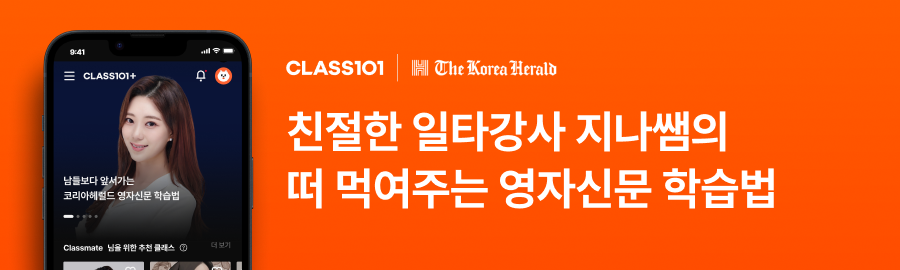





![[Herald Interview] Byun Yo-han's 'unlikable' character is result of calculated acting](http://res.heraldm.com/phpwas/restmb_idxmake.php?idx=652&simg=/content/image/2024/05/16/20240516050855_0.jpg&u=)
